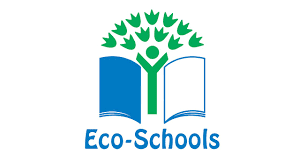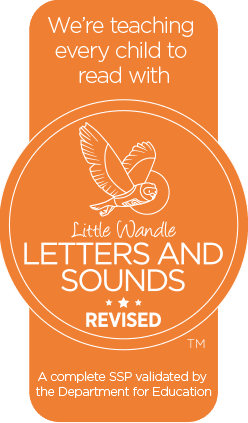An ever-increasing amount of young peoples’ lives are spent connected to the world online. For many, there is no distinction between their online life and life itself. For this reason, it is crucial that young people and their families are well-informed about how to stay safe online and where to access help and guidance if they need it.
This section of our website provides you with links to practical advice on how to stay in control when you use the internet and some great tips to keep safe. If you are worried about anything you see online or people are asking you questions about where you live or saying hurtful things to you, please speak to your carers, teacher or other another adult in school. They will listen to you and do everything they can to help.
It is our school’s duty to:
“Have a culture of safeguarding that supports effective arrangements to: identify learners who may need early help or who are at risk of neglect, abuse, grooming or exploitation; help learners reduce their risk of harm by securing the support they need, or referring in a timely way to those who have the expertise to help.” Osfted EIF 23/07/2021
Top Tips
- Don’t tell strangers where you live, your phone number or where you go to school.
- Don’t send pictures to people you don’t know. You don’t want strangers looking at photos of you, your friends or your family.
- Don’t send pictures to people you do know if they have put you under pressure to send it (or you think it is not appropriate).
- Use the billboard technique. If you would not be happy putting your content on a billboard in front of your house, then don’t out it out online.
- Tell a grown up if you feel scared or unhappy about anything you have seen or heard online.
Reporting Abuse
The CEOP (Child Exploitation and On line Protection) website is the site which families and children can use to report any concerns they have regarding unwanted online behaviour or abuse.
Staying safe online when broadcasting to an audience
Livestreaming is when an individual or a group of people broadcast themselves or others to an audience online in real-time. Many social media platforms offer a livestreaming feature that is available to anyone but often used by gamers, celebrities or influencers to communicate with a chosen audience. Livestreaming can be an enjoyable way to share content with followers but can also present risks around privacy and coercion as well as potential harm towards those watching.
Technology Assisted Abuse
Most parents say they would like their children to be able to talk to them, especially about online harm, but it can prove daunting to have the difficult conversation. For this reason, The Marie Collins Foundation have produced a guide for parents and carers on starting conversations and practical tips for talking about this issue.
NSPCC Guidance on Social Media and Online Gaming
Online safety is one of the predominant safeguarding risks to pupils in our setting. Social media constitutes a large part of this risk. With platforms changing rapidly, and their popularity increasing and declining over time, it is crucial that all professionals and families are up-to-date on what children are using. The NSPCC has a dedicated page for exactly this purpose.
Another key risk factor is online gaming and online gaming communities whereby children interact with people they do not know from all over the world. Games themselves, updates and “mods” for games are subject to an even greater pace of change than socil media apps. More information about online gaming can be found here.
Protecting Children from Radicalisation
The North Yorkshire Safeguarding Parntership identifies radicalisation as one of its priorities. In the geographical context of our school, the main risk factor is white nationalist radicalisation (although professionals and families must remain vigilant to all forms of extremism). The internet is a forum whereby young people can become radicalised. This was found to be very prevalent during lockdown when young people were spending more time at home and online. For more information about identifying the signs of radicalisation and how you can respond, visit this page.
You can also find our Prevent Duty Policy on the website policy page .
Childline- Self Harm and Suicidal Feelings
There are websites, blogs and forums online promoting self harm, suicide and eating disorders (pro-mia and pro-ana). Childline has a wealth of useful pages to support young people and families who have been affected by this.
North Yorkshire Safeguarding Children Partnership
North Yorkshire Safeguarding Children’s partnership bring you advice about games consoles, smart devices and how to keep your children safe.
Internet Watch Foundation
If you are concerned about images shared online you can report these directly to the Internet Watch Foundation at www.iwf.org.uk
parentINFO

Parent Info is collaboration between CEOP and Parent Zone and provides information to parents and carers about their children’s wellbeing and resilience, internet safety and a wide range of other topic matters like sex, relationship and body image.
Child Net

Childnet International is a non-profit organisation working with others to help make the internet a great and safe place for children.
Think U Know Website
The Think U Know website will help you go on the internet in a safe way and tell who to talk to if you are worried. You can also find out about Lee & Kim’s adventures or watch Hector and his friends learning to use computers safely!
Thnkuknow also offers a range of help, support and advice for parents, professional and children and young people on sex and relatioships.
You can phone them on: 0800 1111.
KidSMART Website
Be Smart be cool – Be smart online.
What’s your favourite thing to do online. Visit the KidSMART website and learn more about the internet and being a SMART surfer. Learn the SMART Rules with Kara Winston and the SMART Crew. If anything goes wrong online or upsets you make sure you tell someone about it. Download a poster of the SMART Rules by clicking the link below.
If you find something on the internet or someone has made you sad or scared you should tell your mum, dad or the person who looks after you at home or a teacher at school. If you would like to talk to someone else we have added some links to the Advice Help and Report Centre on the Think U Know website. You can contact people who are friendly and helpful by following the link for your age group.

Adobe Reader
You may need a product like Adobe Reader (free download) to view our PDF documents on our website.